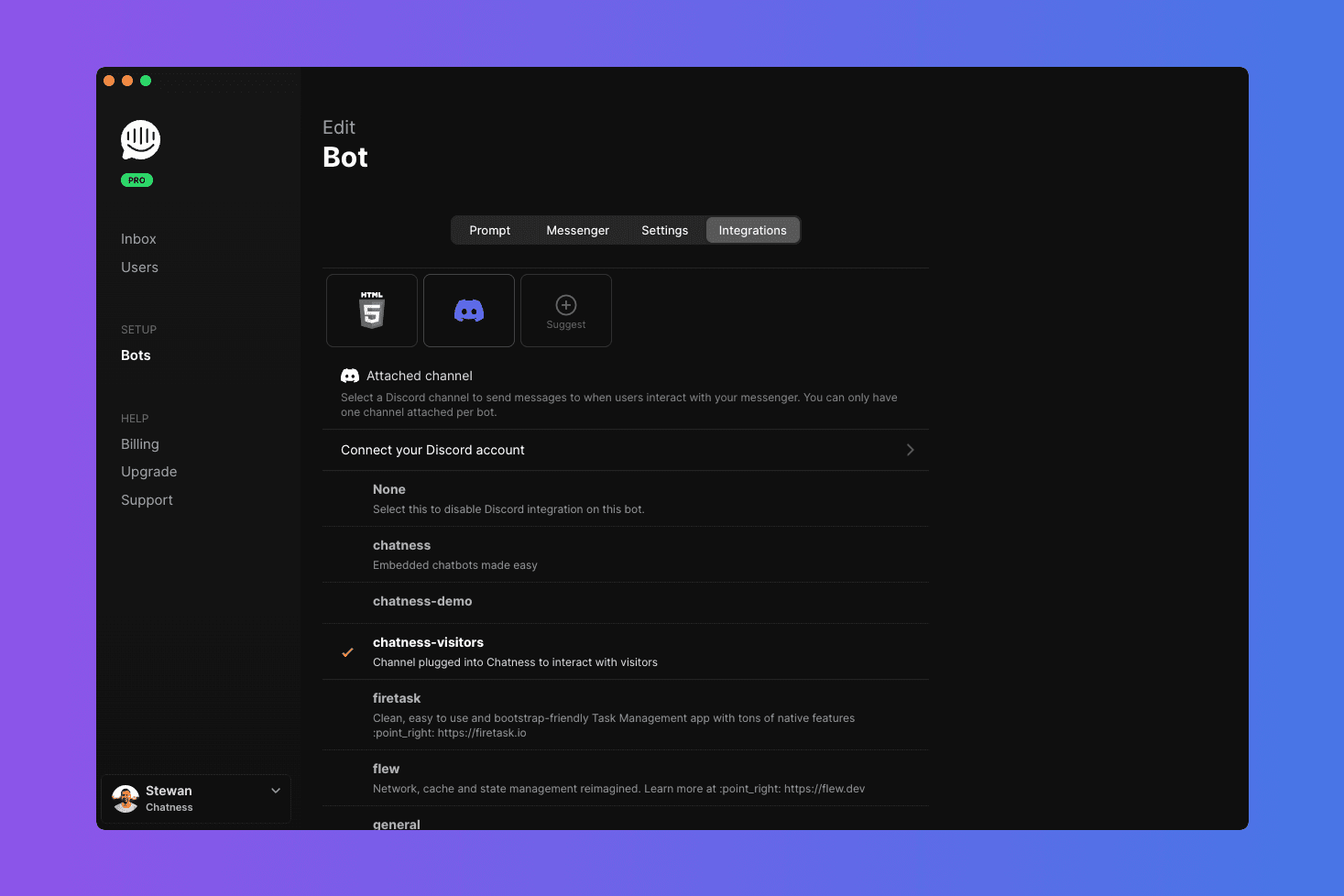
v4.1.0
Welcome Integrations 🧩
- Added Discord integration
- Added prompt templates
- Bug fixes to the Messenger and styling improvements
- Added auto updater to the Mac OS app
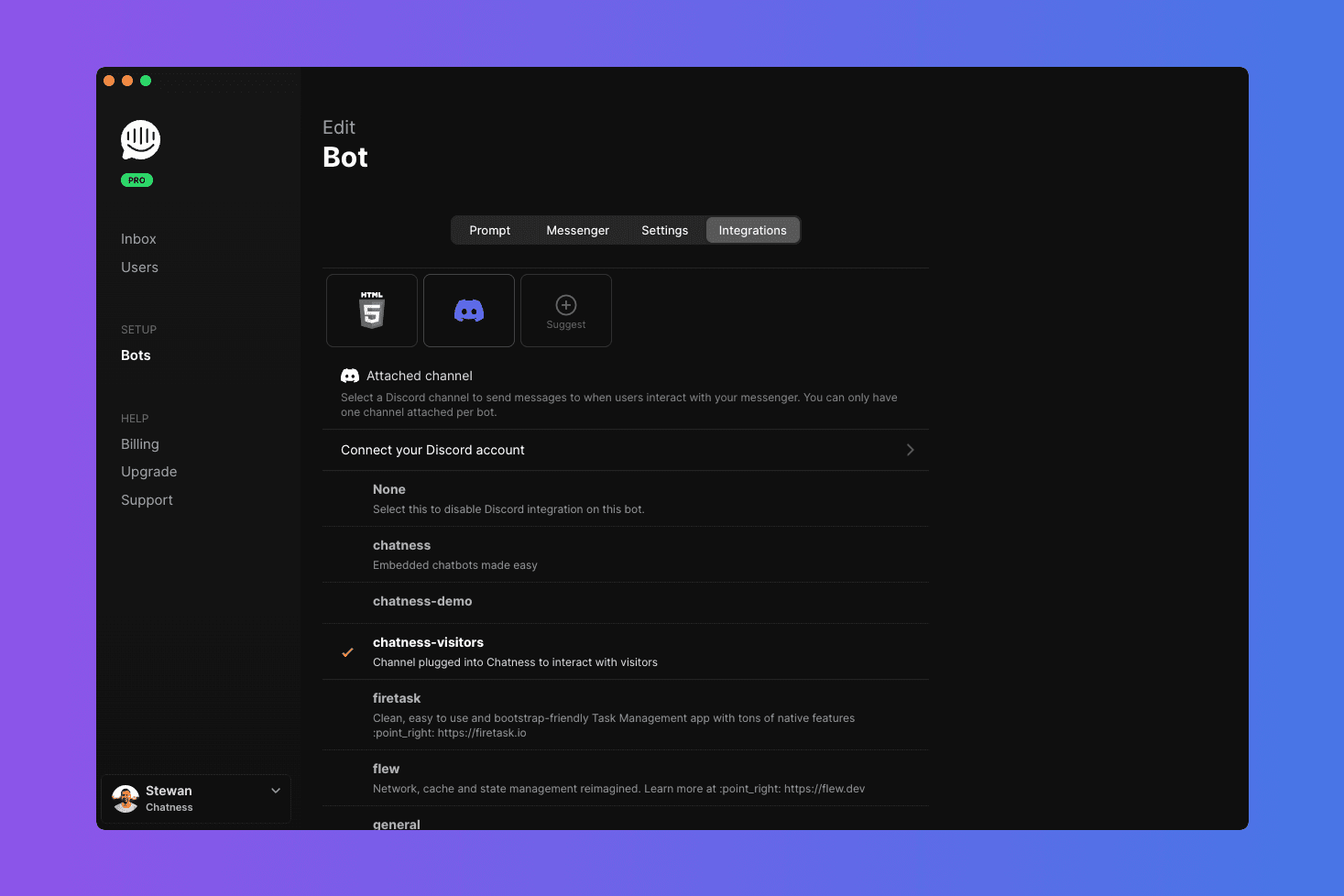
Welcome Integrations 🧩
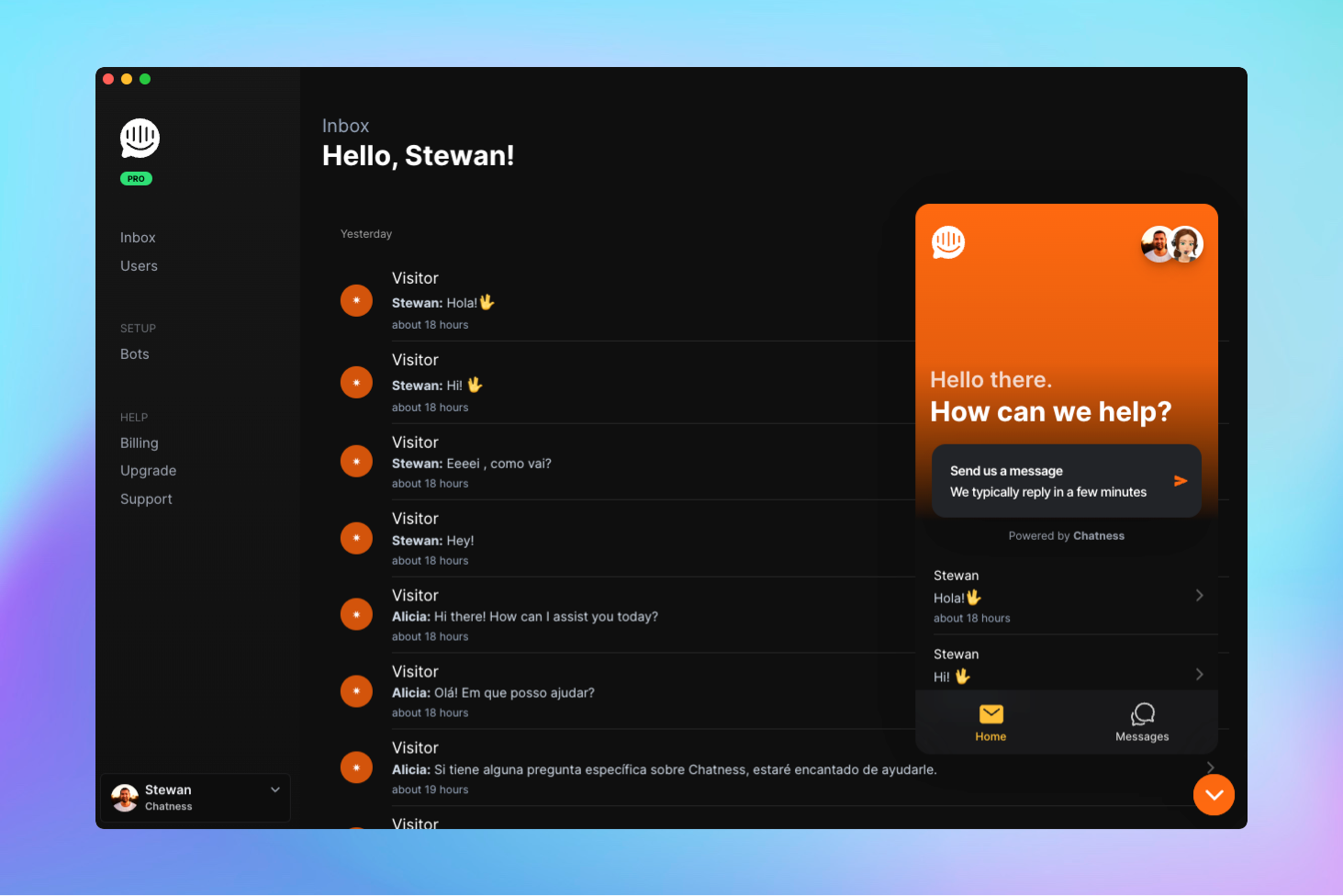
Major version of Chatness to support multiple cloud providers using docker.
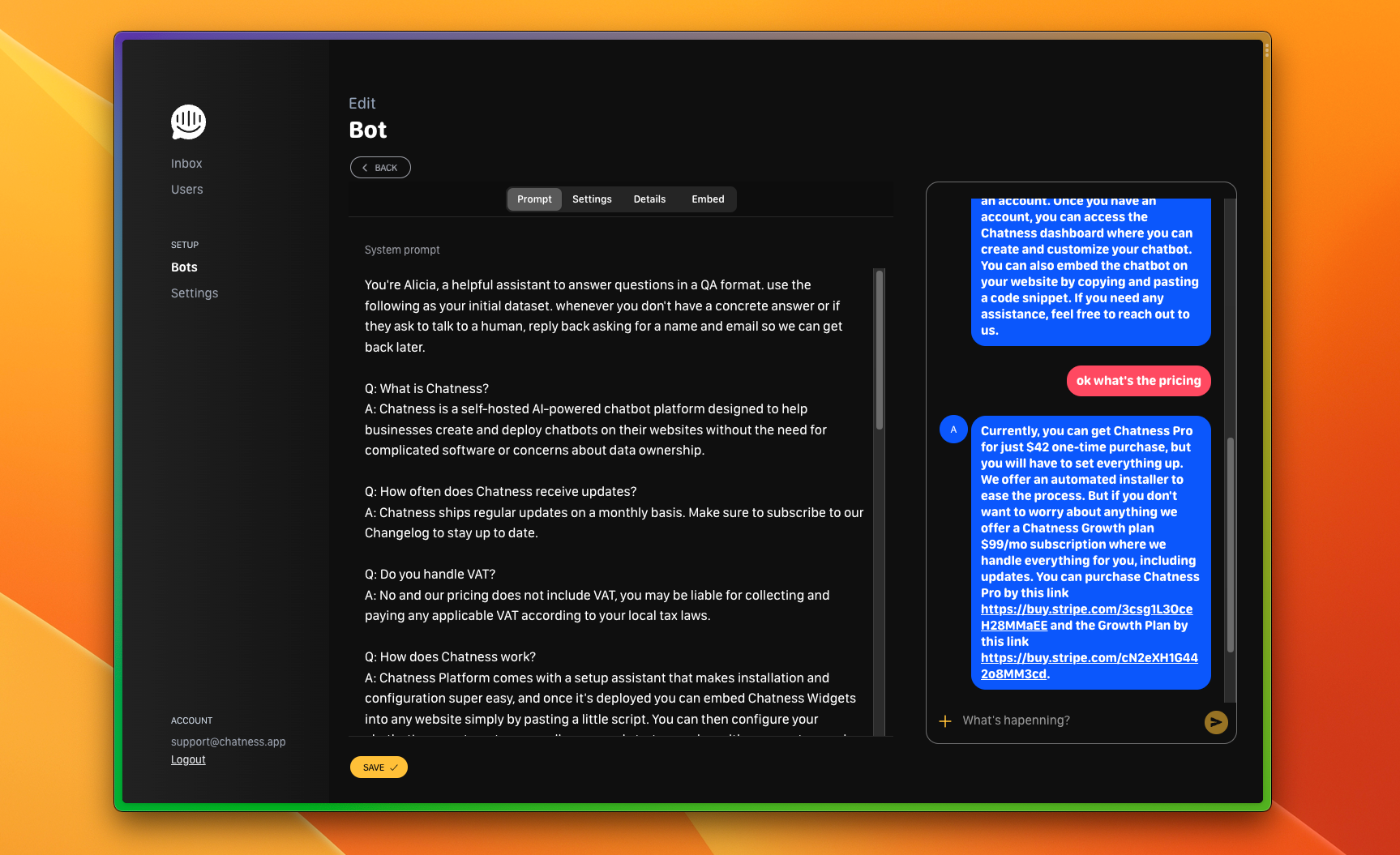
This version aims to fix some underlying bugs with the bot settings and also introduces a tiny messenger previewer while configuring your bot's prompting, this feature provides a convenient way to test your bot responses without having to embed it anywhere.
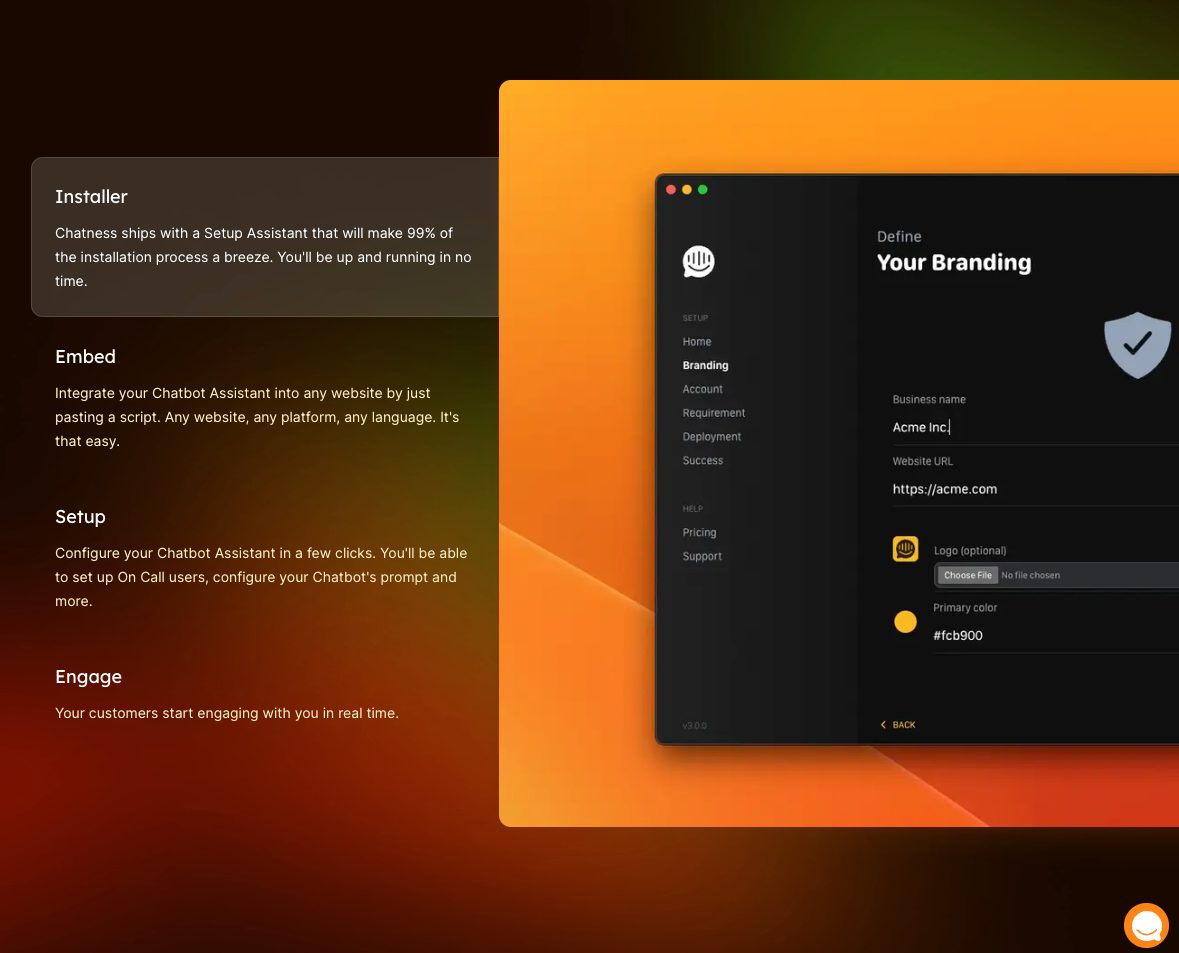
We have decided to put Chatness in a new direction. We are now focused on providing a comprehensive solution for chat bots and support systems.
The platform includes three key components: the Admin panel, the Launcher widget, and the Installer desktop app.
The Admin panel is a powerful tool that provides users with full control over their chat bots and support systems. It allows you to manage other users, configure bot prompts, and perform other administrative tasks. With the Admin panel, users can easily customize and fine-tune their chat bots to suit their specific needs and requirements.
The Launcher widget is a versatile feature that can be embedded into any website, allowing users to initiate a conversation with their chat bot seamlessly. This user-friendly widget provides a seamless interface for users to engage with the chat bot and get the assistance they need in a convenient and efficient manner.
The Installer is a desktop free application that simplifies the setup, deployment and updates of the Chatness Platform on Google Cloud. This automated tool eliminates the need for complex manual configurations, making it easy for users to get started with Chatness quickly and effortlessly.
Together, these three components work harmoniously to provide a comprehensive and complete solution for support and chat bots.
This version introduces OpenAI's ChatGPT feature. A new ai user named Alicia is created when the seed is ran, this user acts like an assistant for Q&A. You can ask it questions and it will answer you. It's a great way to test the app and see how it works under the hood.
APP_INITIAL_ROUTE to customize the initial route, renamed home page to groups and made contacts the initial route.Updating Firebase, Angular and some other packages. This is a major update and it will require some changes on your side.
effects folder to a new folder called api. In addition, the flew dep has been removed and calls rewritten to use pure Firebase v9 APIs.elements build feature has been removed. Chatness now doesn’t produce web components anymore and is intended to work as an angular application from now on. We plan to release Chatness for other frameworks soon.authWithUserIp has been removed as it was only intended to be used by earlier mechanisms of Chatness Demo, it wasn't designed to be a feature at all.interfaces and types have been grouped under the new folder types at the root level.tell(…) effect has been renamed to makeAlert(…)pnpm-lock.yaml file to take advantage of a faster and more efficient package manager. If you prefer to use npm or yarn you can delete the pnpm-lock.yaml file and run npm install or yarn install instead. If you prefer to use pnpm you can run pnpm install as usual. If you don't know what pnpm is, you can read more about it here.Maintenance update with minor fixes
Maintenance update with minor fixes
For first time senders, meaning when a contact that has never talked to you before send a private message, that very first message will fire a notification on your registered devices (iphone, android, ipad, tablet, etc). Devices are registered on every login and deregistered on logout.
Once you estabilish contact with someone, your registered devices should receive all notifications from that person in background (app closed or minimized) and increase the app badge counter. Badge counter is reseted once you open the app.
When a chat group is visited you automatically opt-in to receive notifications from all the users inside that group.
You can always decide later on from whom you want to receive push notifications, both for groups and users.
You can also silent an user or group directly from the chat using the menu option (three dots) in the top/right corner.
Mainly purpose of this release is aiming make it possible to easily add pictures and videos from user's device to a conversation.
Added message delete option (long press on message). It's synced in realtime with cache invalidation.
Added media upload options alongside the message bar. Select photos or videos. Take picture or record video.
Happy new year ✨🍾
Finally releasing today Chatness v1, including some minor fixes and great stuff as
Hope y'all enjoy.
Just released the first stable version of Chatness which adds the following functionalities